Storage Devices – Powerful & Reliable for Maximum Performance
With increasing data volumes and ever-growing demands on IT infrastructure, having a powerful and reliable Storage Device is becoming increasingly important for your IT systems. It must not only process large amounts of data efficiently but also offer high fault tolerance to ensure smooth operations – we provide you with high-quality Storage Parts that are perfectly tailored to meet the highest requirements.
Rely on maximum reliability and performance for servers: We offer a wide selection of HDDs, SSDs, and NVMe solutions from renowned manufacturers – order your Storage Devices now!
- Shop
- Storage Devices
- Enterprise HDDs
- Enterprise SSDs
- Network Attached Storage (NAS)
- SAN Storage
- SAN Switches
- JBODs
- RAID Enclosure
- Hot-Swap Drive Bays
- RAID Controller Cards
- Host Bus Adapter
- NVMe Adapter
- Server Systems
- Server Memory
- Server Processors
- Server Motherboards
- Server Power Supplies
- Server Chassis
- Enterprise GPUs
- Other Server Parts & Accessories
- Rack Infrastructure & Equipment
- Server Software
- Server Parts Deals
- Network Technology
- Workstations, PCs & Parts
- Notebooks & Laptops
- Peripherals
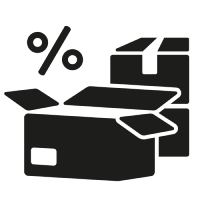

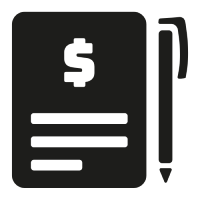
Storage Devices Products and Prices
Can't find the right product from "Storage Devices"?

Cost saving Storage Components deals
Kingston
Kingston DIMM Server RAM | 64GB DDR4-3200 ECC Registered | KCS-UC432/64G
Crucial
Crucial DIMM Server RAM | 16GB DDR4-2933 ECC Registered | CT16G4RFS4293
In stock
Delivery time: 1-3 days
Free shipping
Kingston
Kingston DIMM Server RAM | 128GB DDR5-6000 ECC Registered | KF560R32RBK4-128
In stock
Delivery time: 2-5 days
Free shipping
Kingston
Kingston DIMM Server RAM | 64GB DDR5-6 ECC Registered | KF560R32RBK4-64
In stock
Delivery time: 2-5 days
Free shipping
Kingston
Kingston DIMM Server RAM | 32GB DDR4-3200 ECC Registered | KCS-UC432/32G
Out of stock
Delivery time: 2-5 days
Free shipping
Kingston
Kingston DIMM Server RAM | 256GB DDR5-5600 ECC Registered | KF556R28RBE2K8-256
In stock
Delivery time: 2-5 days
Free shipping
The Different Types of Storage Parts
For server infrastructures, various Storage Components are available, each offering distinct advantages and application areas. These include HDDs, SSDs, and NVMe drives. Below, you can see the various benefits of Storage Devices:
| Feature | Hard Disk Drive (HDD) | Solid State Drive (SSD) |
| Speed | Slower, suitable for sequential data access | Fast, ideal for data-intensive workloads |
| Capacity | Very high, suitable for large data volumes | Medium to high capacity, depending on budget |
| Cost | Most cost-effective option per GB | Higher cost than HDDs |
| Power Consumption | Higher due to mechanical components | Lower, energy-efficient |
| Ideal Use Case | Archiving, backups, less time-sensitive apps | Databases, virtualization, real-time processing |
In addition to these main types, there are also the following Storage Devices:
Storage Technologies:
- NVMe (Non-Volatile Memory Express) – a protocol for connecting SSDs via PCIe
- SATA (Serial Advanced Technology Attachment) – an interface for connecting HDDs and SSDs
Storage Systems:
- NAS (Network Attached Storage) – network-based storage for multiple users
- SAN (Storage Area Network) – high-performance storage network for large IT infrastructures
- JBOD (Just a Bunch Of Disks) – a simple arrangement of individual hard drives without RAID
Storage Devices – RAID Controller Cards
RAID (Redundant Array of Independent Disks) is an essential component of data management in servers, allowing you to operate multiple Storage Components within a system. Depending on the RAID configuration, fault tolerance, data security, or performance can be significantly enhanced.
- RAID 0 (Striping): Data is distributed across multiple disks without mirroring, increasing speed but posing a higher risk in case of disk failure.
- RAID 1 (Mirroring): Data is mirrored on two drives, ensuring a backup copy is always available, thus offering increased data security.
- RAID 5 & 6: These setups provide a balance between speed, redundancy, and storage capacity – ideal for many enterprise environments.
How to Find the Right Storage Device
Choosing the wrong Storage Device can lead to performance losses or even data loss. Therefore, consider the following aspects before purchasing a Storage Device:
Storage Capacity
Analyze your current storage needs and estimate future growth. Keep in mind that larger Storage Parts often offer a better price-performance ratio. Modern Storage Devices offer capacities from 2 TB to over 20 TB per drive – in storage systems like JBODs or RAID arrays, several hundred terabytes are even possible.
Performance
The performance of a Storage Device directly affects the speed at which your server can process data.
- Rotational Speed: 7200 RPM is common for server hard drives and offers a good balance between performance and energy efficiency.
- Cache Size: A larger cache (e.g., 256 MB) can improve performance during frequent accesses.
- Transfer Rate: Pay attention to the specified sequential read and write speeds.
- Latency: Lower latency means faster response times for random accesses.
Compatibility
The Storage Part must be compatible with your server system to ensure optimal performance.
- Interface: SATA III (6 Gb/s) is standard for most servers, while SAS (12 Gb/s) offers higher performance for enterprise systems.
- Form Factor: 3.5-inch is common for servers, but check if your system also supports 2.5-inch drives.
- Firmware Compatibility: Ensure that the hard drive is compatible with your RAID controller or motherboard.
- Energy Efficiency: For example, there are special NAS hard drives designed for continuous operation with lower power consumption – ranging from 5 to 20 watts.
Top Performance with High-Quality Storage Devices
If you're looking for powerful and reliable Storage Devices, you've come to the right place. We offer not only high-quality products from leading manufacturers but also numerous advantages such as:
- Extra discounts for bulk orders
- 24/7 customer service
- Non-binding inquiries
- Free shipping
- Warranty extensions up to 6 years
- ISO9001-2015 certified company
Not sure which Storage Device is the best choice for you? No problem – we're here to help you find the optimal solution. Contact us today and let our experts advise you!























